Apple ecosystem: The world of technology is large, with several gadgets and operating systems fighting for your attention. Within this context, Apple stands out for its emphasis on an integrated user experience through the Apple Ecosystem. But what precisely is the Apple Ecosystem, and is it suitable for you?
This detailed guide delves into the core of the Apple ecosystem, examining its features, capabilities, pricing, and potential downsides. Whether you’re an experienced Apple user or just interested, this analysis will help you make educated judgments.
What is the Apple ecosystem?
At its core, the Apple Ecosystem refers to the linked universe of Apple products and services. This covers popular items such as iPhones, iPads, MacBooks, Apple Watches, AirPods, and Apple TV. The secret is in how easily these gadgets integrate, resulting in a cohesive and intuitive user experience.
This ecosystem is built on a foundation of hardware, software, and services that work together to perform seamlessly. Apple’s proprietary operating systems (iOS, iPadOS, macOS, watchOS, and tvOS) allow devices to communicate seamlessly. Additionally, built-in technologies such as iCloud and Handoff help to bridge the gap, resulting in a totally integrated experience.
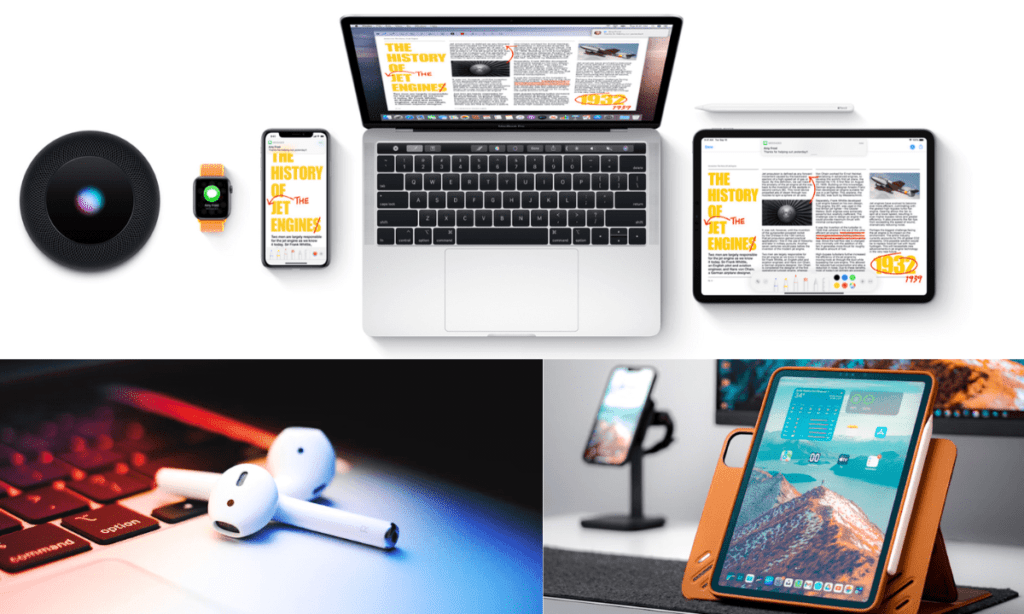
Key Features of the Apple Ecosystem
The Apple ecosystem includes a variety of features that improve user experience and efficiency. Here are a few of the most noteworthy:
- Smooth Integration: Imagine beginning a document on your iPhone, smoothly continuing it on your iPad, and finally finishing it on your MacBook – all without a hitch. This seamless integration is a trademark of the Apple ecosystem. Handoff and Universal Clipboard enable you to easily transfer tasks and data between devices.
- AirDrop: With AirDrop, you can easily share files between your Apple devices. This wireless sharing technology uses Bluetooth to connect and send data swiftly and securely. No more sending papers or fiddling with cords—AirDrop simplifies file sharing within the Apple ecosystem.
- Universal Clipboard: Have you ever wanted to copy text from your iPhone and paste it on your Mac? You may use a universal clipboard! This innovative function allows you to copy and paste text between Apple devices without having to repeat tasks.
- Continuity Camera: Need a fast scan or document image but don’t have a scanner? The Apple ecosystem has you covered. Continuity Camera allows you to shoot photographs and movies with your iPhone or iPad camera and quickly put them into Mac documents. This eliminates the need for file transfers and additional tools.
- Auto Unlock with Apple Watch: The days of continually inputting your password are over. With an Apple Watch, you can immediately unlock your Mac just by being close by. This increases the convenience and security of your workflow.
- iCloud: The heart of data synchronization is iCloud, Apple’s cloud storage service. Photos, notes, contacts, and other important data are automatically saved in iCloud and synchronized across all of your Apple devices. This guarantees that you always have access to the most recent information, regardless of whatever device you’re using.
- Apple Services: The Apple Ecosystem goes beyond the gadgets. Apple provides a range of services, including Apple Music, Apple TV+, iCloud+, Apple Arcade, and Fitness+, that work seamlessly with your Apple devices and enhance your user experience.
- Family Sharing allows you to easily share subscriptions, music purchases, and App Store downloads with family members. This feature enables you to form a family group and share certain advantages inside the Apple ecosystem, building a sense of community.
Benefits of the Apple ecosystem
The Apple Ecosystem provides several benefits to people who choose to invest in multiple Apple products. Here’s an idea of what to expect:
- Enhanced Productivity: The seamless connection of devices enables a more efficient workflow. With tools like Handoff and Universal Clipboard, you can easily transition between jobs and devices, increasing your productivity.
- Improved User Experience: The intuitive design and user-friendly interface of Apple products make for a seamless and delightful experience. No matter what Apple device you use, you’ll discover a familiar layout and functionality, making navigating simple.
- Security and Privacy: Apple stresses security and consumer privacy throughout its ecosystem. Two-factor authentication and data encryption are two features that assure the security of your information. Furthermore, Apple is recognized for its minimal data collection procedures, which provide a sense of security for privacy-conscious customers.
- Simplified Management: Handling many devices might be difficult. The Apple Ecosystem makes this procedure easier. With a single Apple ID, you can manage settings, access iCloud storage, and download apps on all of your devices, simplifying the entire user experience.
Cost considerations for the Apple ecosystem
While the Apple Ecosystem has unquestionable benefits, it is critical to evaluate the financial repercussions. In general, Apple gadgets are more expensive than those of certain competitors. Additionally, several Apple services demand monthly memberships, which raises the entire cost. Here’s the breakdown:

- Device Costs: iPhones, iPads, MacBooks, Apple Watches, and AirPods all have different price tags. While there are more affordable alternatives in the Apple portfolio, the top-of-the-line models may be very pricey.
- Subscription Fees: Many Apple services, including Apple Music, Apple TV+, iCloud+ (additional storage plans), Apple Arcade, and Fitness+, demand monthly or yearly payments. These expenses might accumulate depending on the services you select.
- App Store Purchases: While there are many free apps available on the App Store, premium apps and in-app purchases can increase the overall cost of utilizing the Apple ecosystem.
How does the Apple ecosystem work?
The Apple ecosystem refers to the interconnection of Apple’s products and services. This provides a seamless user experience, allowing you to easily switch between iPhones, iPads, Macs, Apple Watches, and AirPods. Here’s an explanation of how it works:
- Apple ID: This is your key to the ecosystem. You use your Apple ID to login in to all of your Apple devices, access iCloud storage, and download apps from the App Store.
- iCloud: This cloud storage solution serves as a centralized location for your files. Photos, contacts, documents, and other data saved on one device may be viewed from any other Apple device associated with your Apple ID.
- Continuity qualities: These are the qualities that make the ecosystem genuinely seamless. They allow you to:
- Start a task on one device and continue it on another. For example, you may start an email on your Mac and finish it on your iPhone.
- Make and receive calls with your iPhone and answer to SMS on your Mac or iPad.
- Unlock your Mac with your Apple Watch.
- Universal Control allows you to use your iPad as a second display for your Mac.
- Software Integration: Apple products feature identical interfaces and functionality across the board. This makes transitioning between them easier and lowers the need to relearn stuff.
Is Apple’s ecosystem right for you?
The decision to invest in the Apple Ecosystem is based on your specific demands and budget. Here are some things to consider:
- Existing Apple products: If you already possess Apple products, the Ecosystem’s integration capabilities will be even more tempting.
- Workflow Needs: Users that rely significantly on smooth task switching and data transfer between devices would benefit greatly from the Apple Ecosystem’s productivity features.
- Budget: Apple products and services may be pricey. Before you dive in, carefully consider your budget and choose things that you will really need.
- Tech knowledgeable: The Apple ecosystem is famed for its easy-to-use interface. However, if you prefer a more personalized experience, other platforms may be better suited.
Alternatives to the Apple ecosystem
The Apple Ecosystem is not the only game in town. Here are some options to consider:
- Android Ecosystem: Google’s Android operating system runs a wide range of devices from several manufacturers. While the connection may not be as smooth as Apple’s, Android provides a broader selection of devices at varied price ranges.
- Microsoft Ecosystem: Microsoft provides a range of devices and services based on Windows and Microsoft 365. This ecosystem appeals nicely to people who are familiar with the Windows environment and its functions.
- Cross-Platform Solutions: Cloud-based solutions such as Google Drive and Microsoft OneDrive enable users to access data from any device with an internet connection, providing a degree of platform independence.
The Future of Apple’s Ecosystem
Apple is constantly refining and expanding its ecosystem. With the rise of technologies such as augmented and virtual reality, we may anticipate the Apple Ecosystem to expand further, perhaps combining these breakthroughs to provide even more immersive and integrated user experiences.
Conclusion
The Apple Ecosystem is an appealing option for those looking for a simplified and integrated experience. However, before making the transfer, you must consider the prices and your specific demands. Understanding the features, benefits, and limitations allows you to make an informed choice about whether the Apple Ecosystem is a good fit for your needs.
If you like this “What is the Apple ecosystem? Features, Cost, Benefits, and More” article, please share it with your friends. For more updates, keep an eye on: www.headlineocean.com

