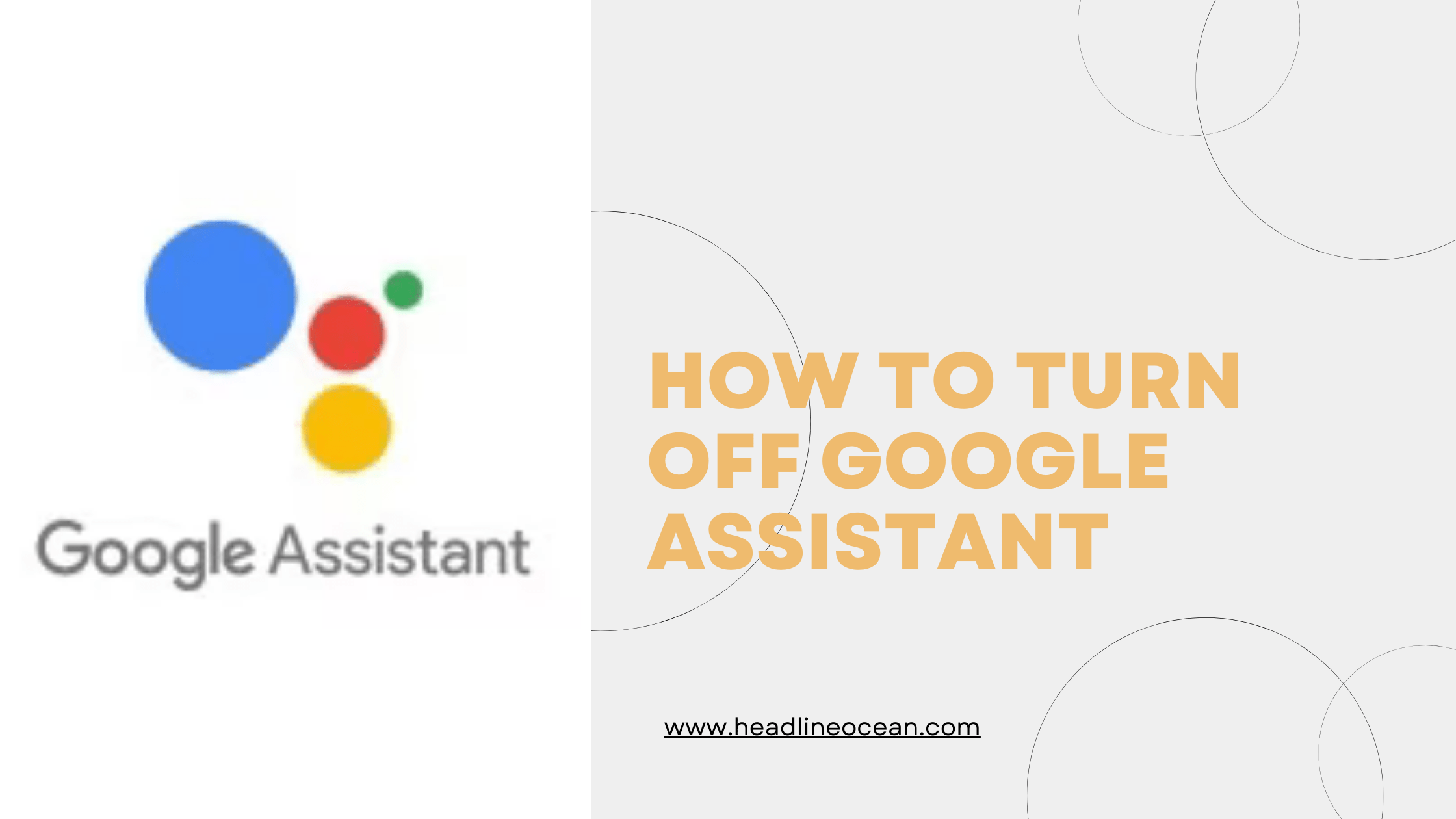Are you frustrated by accidentally triggering Google Assistant activations? This article explains how to turn off Google Assistant on Android phones and silence the microphone on Google Home/Nest speakers. Learn how to take back control of your technology!
This article will lead you through the process of shutting off Google Assistant on Android smartphones and Google Home/Nest speakers.
How To Turn Off Google Assistant
- Open the Google App: This app is likely already installed on your device, but if not, you can download it for free from the Google Play Store.
- Tap Your Profile Picture: This icon is normally found in the top right corner of the program.
- Go into Settings: When you tap your profile image, a menu appears. To continue, select “Settings.”.
- Find your assistant: Scroll down the list of options until you see “Google Assistant.” Tap it to view all assistant-related settings.
- Go Silent with General: You can find a variety of alternatives under the Assistant settings. Search for “General” and tap it.
- The Power of the Toggle: This is where the magic occurs! There is a toggle switch called “Google Assistant.” Simply tap it to the “off” position.
Congratulations! You have successfully deactivated Google Assistant. Now you can use your phone without worrying about accidental activations.