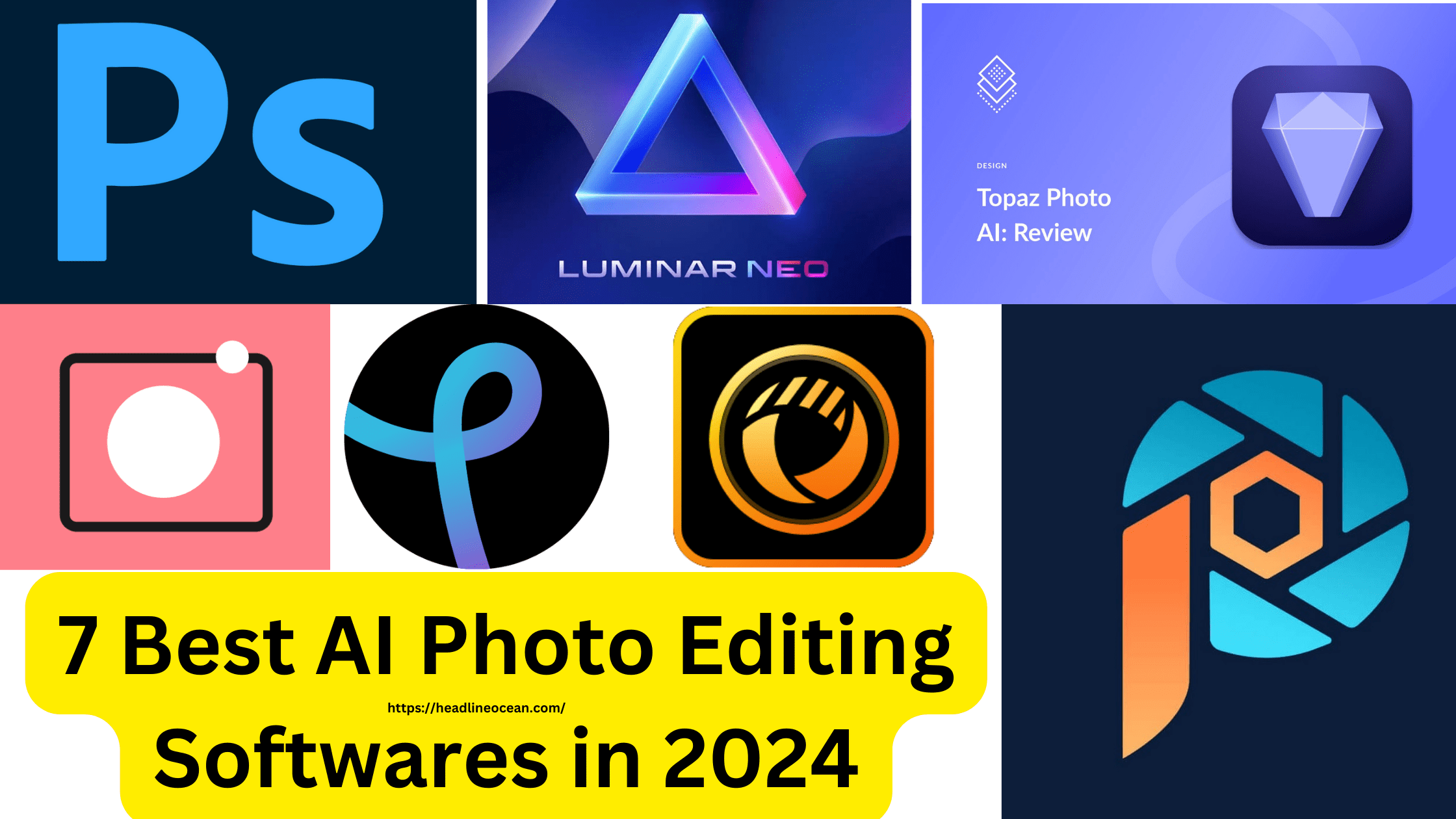best AI photo editing software: It’s a fact that not everyone is a professional photographer. However, the wonders of modern technology have made it possible for anybody to create amazing picture edits; specialists are no longer needed. The “best AI photo editing software” is useful in this situation!
Imagine this scenario: you take a photograph, but the lighting isn’t quite perfect, or perhaps there’s a photobomber in the backdrop. With AI picture editing software, you can remove these flaws and take your photographs to new heights with only a few clicks.
So boost up and prepare to explore the best AI photo editing software for transforming your ordinary photographs into masterpieces.
Here is the list of 7 Best AI Photo Editing Softwares in 2024
1) Adobe Photoshop:
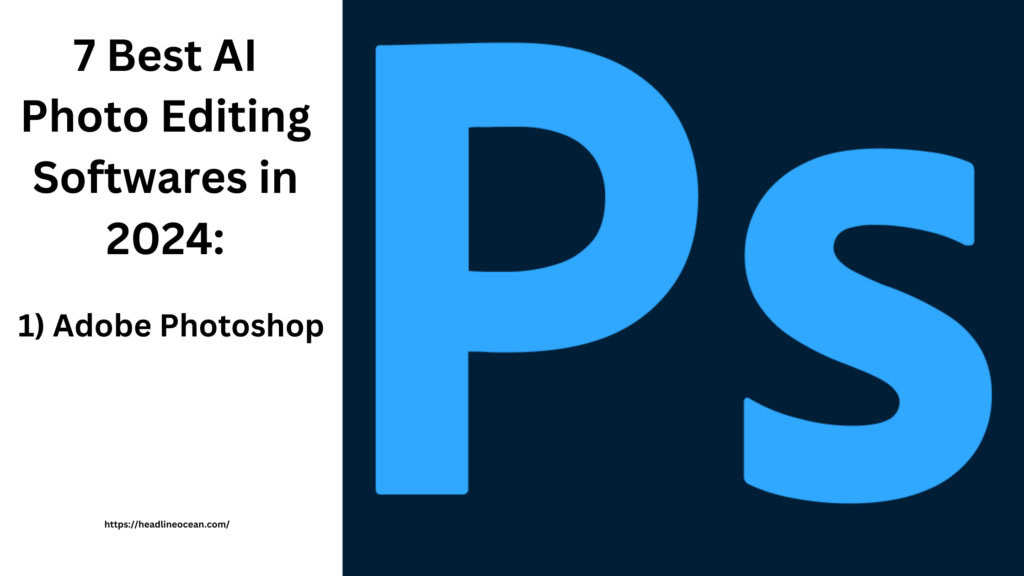
Specs:
- Platform: Windows and macOS.
- Price: $20.99 (approximately) each month (part of the Photography Plan, which includes Photoshop, Lightroom, and other advantages).
- Key AI Features: Generative Fill (add realistic content to your photographs), Object Selection Tool (simply choose complicated items), and Sky Replacement (replace bland sky with dramatic ones).
When it comes to photo editing, Adobe Photoshop is legendary. It’s full of strong tools, and the inclusion of AI elements makes it even better. These tools, powered by Adobe Sensei, may assist you with tasks like background removal, object selection, and even sky replacement—all using artificial intelligence!
Also read: How To Use Pictory AI For Free In Easy Way
2) Luminar Neo:
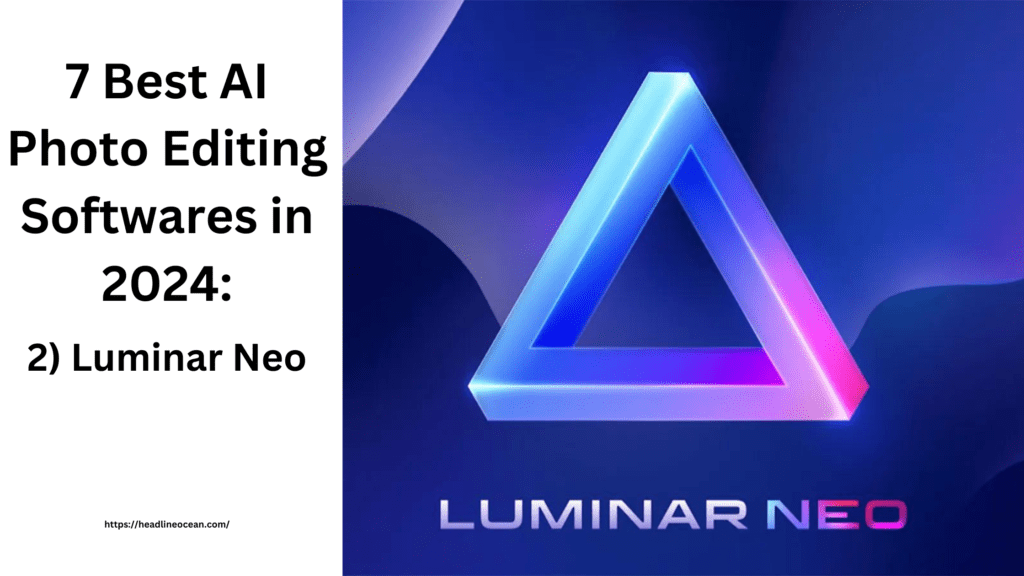
Specs:
- Platform: Windows and macOS.
- Price: $9.95 per month (approximately)
- Key AI features: include AI Sky Replacement, Portrait Enhancement (which automatically improves skin tones and facial characteristics), and Accent AI (which intelligently enhances certain regions of your shot).
Luminar Neo is about making picture editing simple and pleasurable. It has a user-friendly design and a plethora of AI-powered capabilities. Luminar Neo’s AI can help you improve faces, replace drab skies with dramatic ones, and add depth and structure to your photographs.
Also Read: How To Earn Money Using ChatGPT In 2024
3) Topaz photo AI
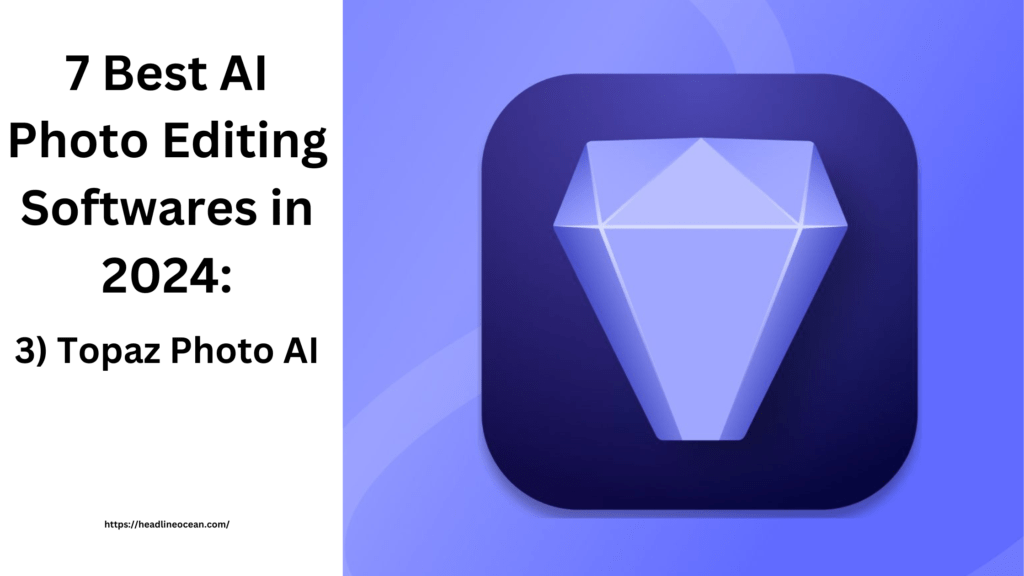
specs:
- Platform: Windows and macOS.
- Price: $199 (approximately), one-time purchase.
- Key AI Features: AI Noise Reduction (remove undesired grain from low-light photographs), Sharpen AI (improve image clarity without halos), and Gigapixel AI (enlarge photos without sacrificing quality).
Have you ever shot a low-light photo and ended up with blurry results? Topaz Photo AI comes to the rescue with its incredible AI-powered noise reduction. It may also perform wonders for upscaling your photographs, making them crisper and clearer while preserving quality.
4) Movavi Picverse:
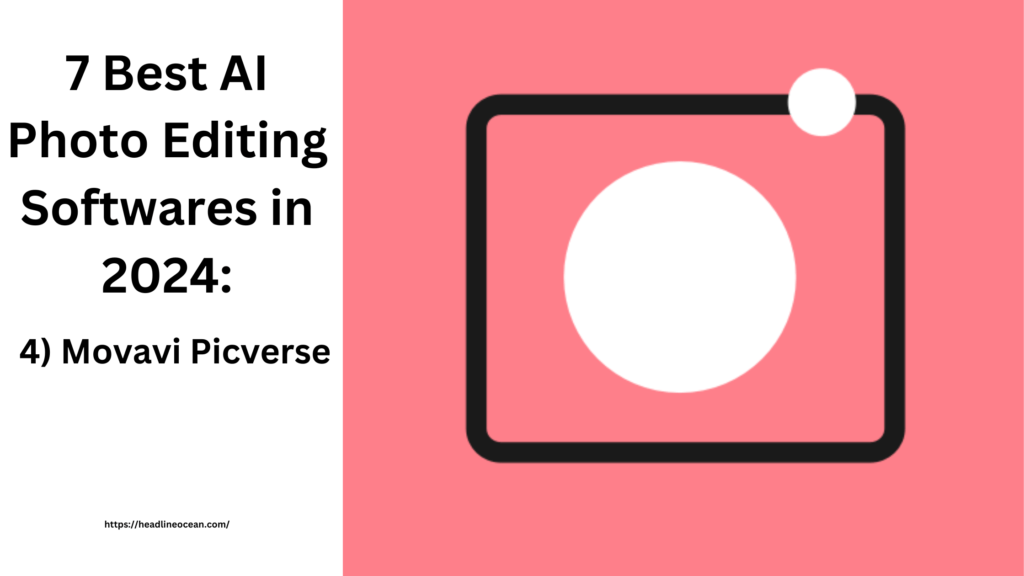
Specs:
- Platform: Windows and macOS.
- Price: The free edition has restricted functionality; premium plans begin at $39.95 per year.
- Key AI Features: Background Removal, Object Eraser (easy removal of undesirable items), Auto Enhance (automatic improvement of brightness, contrast, and color)
Movavi Picverse is an excellent choice for novices or those seeking a basic yet competent picture editor. It provides a number of AI-powered capabilities, such as background removal, object replacement, and automated photo improvement. Additionally, its user-friendly design makes it simple to learn and utilize.
5) Pixlr:
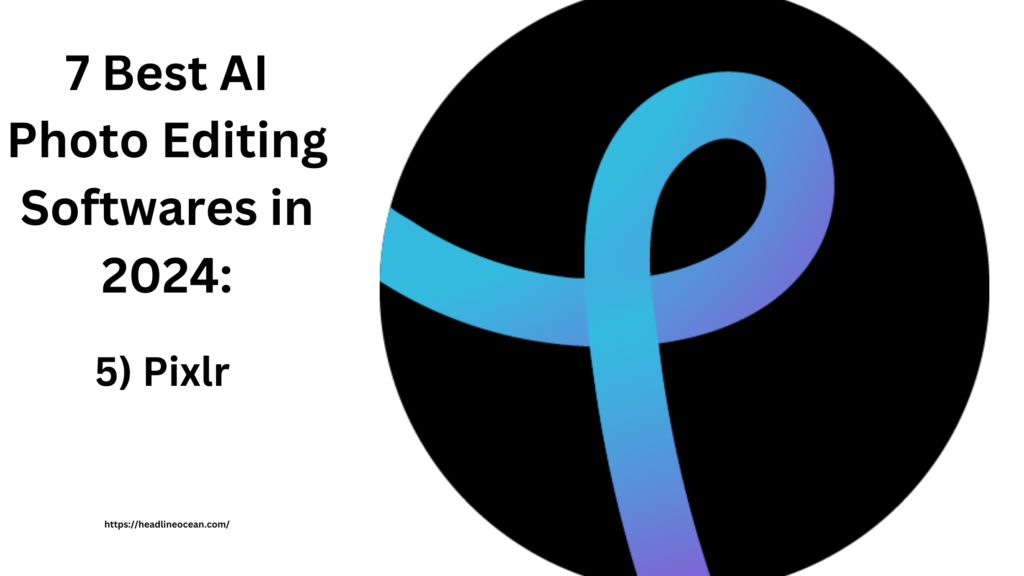
Specs:
- Platform: Web-based, mobile app (iOS and Android)
- Price: Free; premium plans begin at $3.99 per month.
- Key AI Features: Background Removal (limited capability in the free version), Auto Fix (automated modifications for better image quality).
Looking for a free and user-friendly “best AI photo editing software” option? Look no farther than Pixlr! This online editor has a surprising variety of features, including basic AI-powered functions like background removal and automated changes. And the greatest part? You may use it directly from your computer browser or download the mobile app for on-the-go editing.
6) PhotoDirector 365:
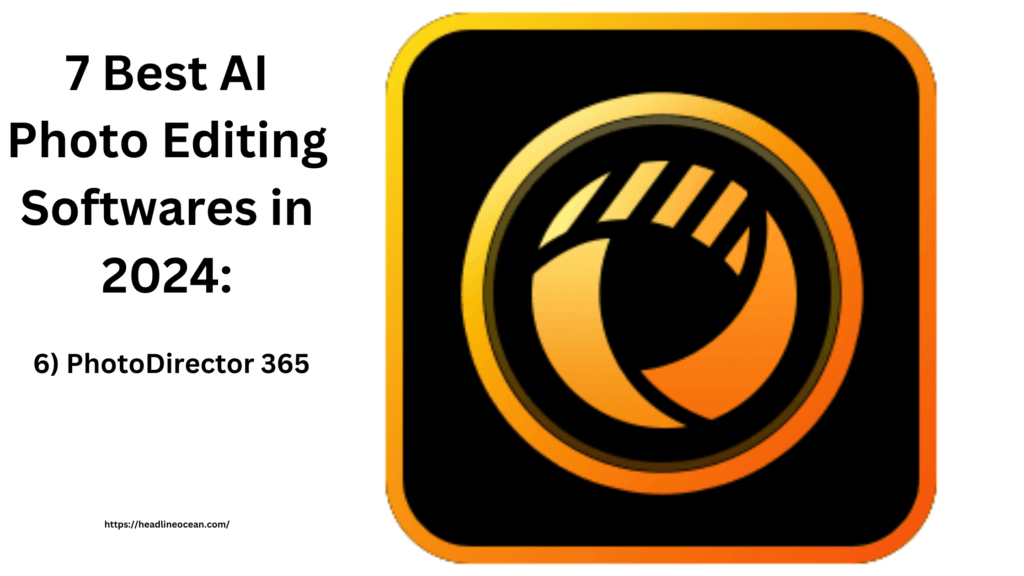
Specs:
- Platform: Windows and macOS.
- Price: $14.99 per month.
- Key AI features: include Sky Replacement AI, Content-Aware Removal (easy removal of undesired items), and AI Dehaze (haze removal for sharper photographs).
PhotoDirector 365 is a strong picture editing program that combines the benefits of AI technology with traditional layer-based editing. This allows you to apply simple AI tweaks or go further into intricate modifications for a fully personalized look.
7) Corel Paint Shop Pro:

Specs:
- Platform: Windows and macOS.
- Price: A perpetual license is $79.99, with subscription plans available.
- Key AI Features: AI Artifact Removal (lower noise and artifacts), AI Upsampling (enlarge photographs while keeping detail), AI Background Replacement (easy to substitute backdrops).
Corel Paintshop Pro provides a full photo editing experience with the added benefit of AI technologies. These capabilities can help you remove noise from low-light photographs, enlarge images without losing quality, and remove unsightly backgrounds.
I hope this “7 Best AI Photo Editing Softwares in 2024” article should help you for photo editing and
For more updates, keep an eye on: www.headlineocean.com