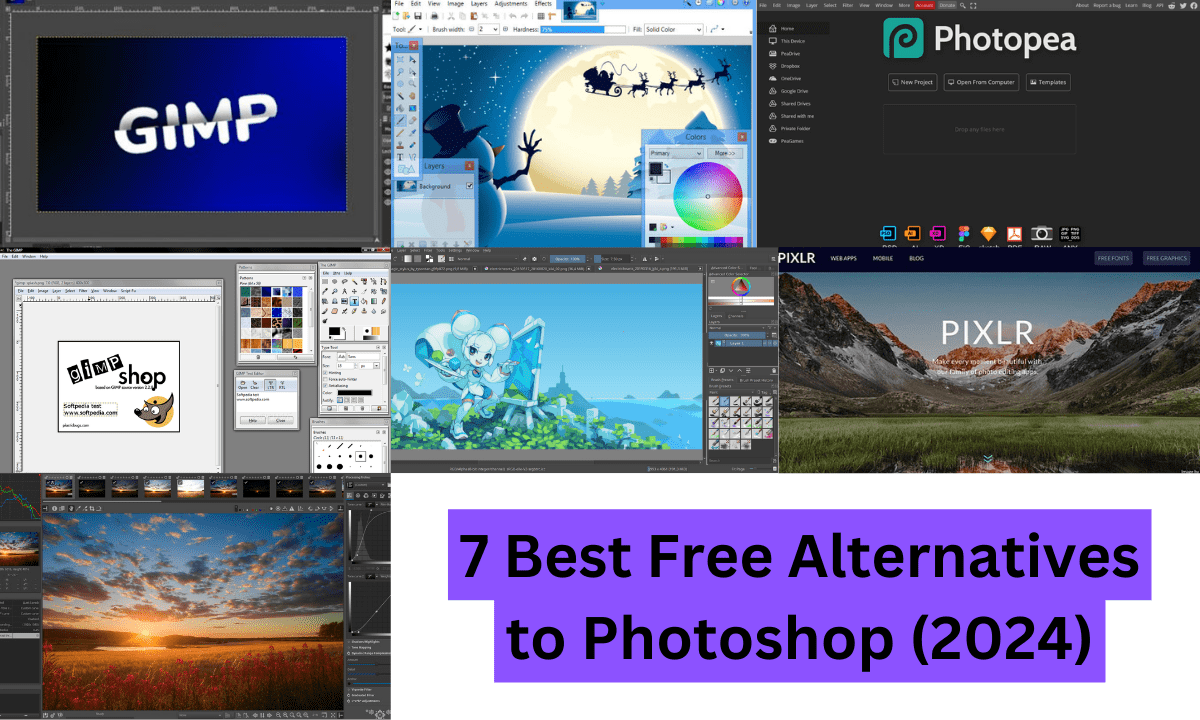The Best Free Alternatives to Photoshop: Adobe Photoshop is the industry standard for image processing and graphic design. However, its membership approach may be expensive for beginners, casual users, and those just beginning their creative adventures. Fear not, ambitious artists!
There are several Best free alternatives to Photoshop available in 2024, each serving to satisfy different kinds of demands and expertise levels.
Choosing the Right Free Alternative
Before you begin, think about how you want to use the program. Do you require simple picture editing capabilities like cropping and color correction, or do you want sophisticated features like masking and layering for more complicated edits? Are you a Windows user, a Mac fanatic, or platform agnostic? Answering these questions will help you choose the best free Photoshop alternative that fits your workflow.
Here are the list of 7 Best Free Alternatives to Photoshop
GIMP: the feature-packed powerhouse
GIMP (GNU Image Manipulation Program) is the most powerful and best free alternatives to Photoshop. It has a complete tool set that rivals its premium counterpart, including layers, masks, filters, brushes, and a wide range of image modification options. GIMP is a fantastic tool for picture editing, graphic design, and even generating unique artwork from scratch.
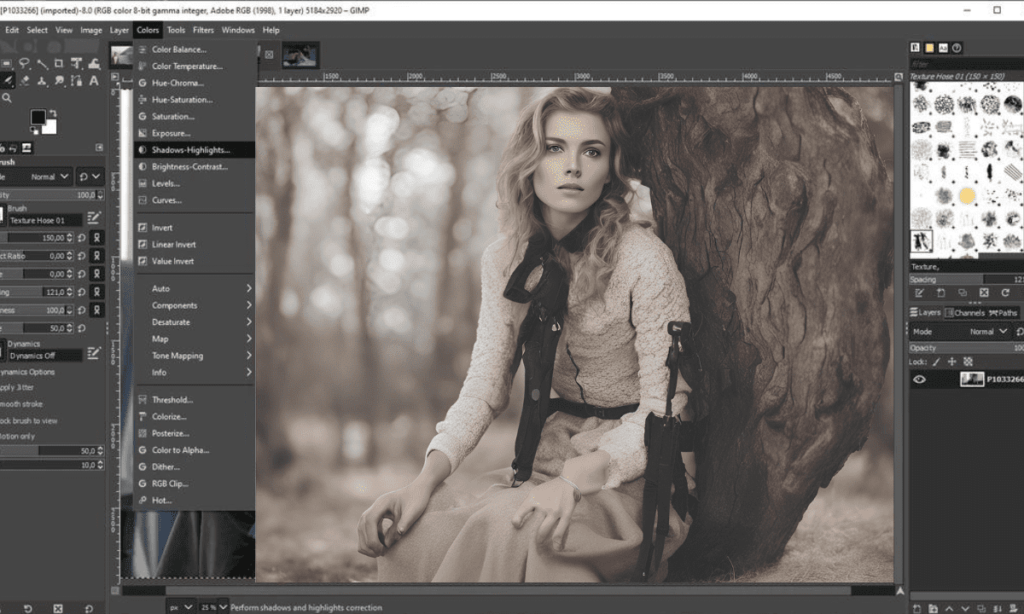
Pros:
- Powerful toolbox for professional-quality editing.
- Highly customisable interface.
- supports a variety of file types, including PSD (Photoshop’s native format).
- An active development community with a multitude of plugins for enhanced functionality.
Cons:
- A greater learning curve compared to simpler applications.
- The interface might be daunting for newcomers because of the sheer quantity of tools and settings.
Paint.NET: User-Friendly with Hidden Gems
Don’t be deceived by its modest name; Paint.NET is a surprisingly strong and best free alternatives to Photoshop for all Windows users. While it shines at simple picture editing chores like cropping, resizing, and color tweaks, Paint.NET also includes layers, a history panel, and an ever-expanding selection of complex editing plugins. Its straightforward design and emphasis on ease-of-use make it the ideal alternative for newcomers.
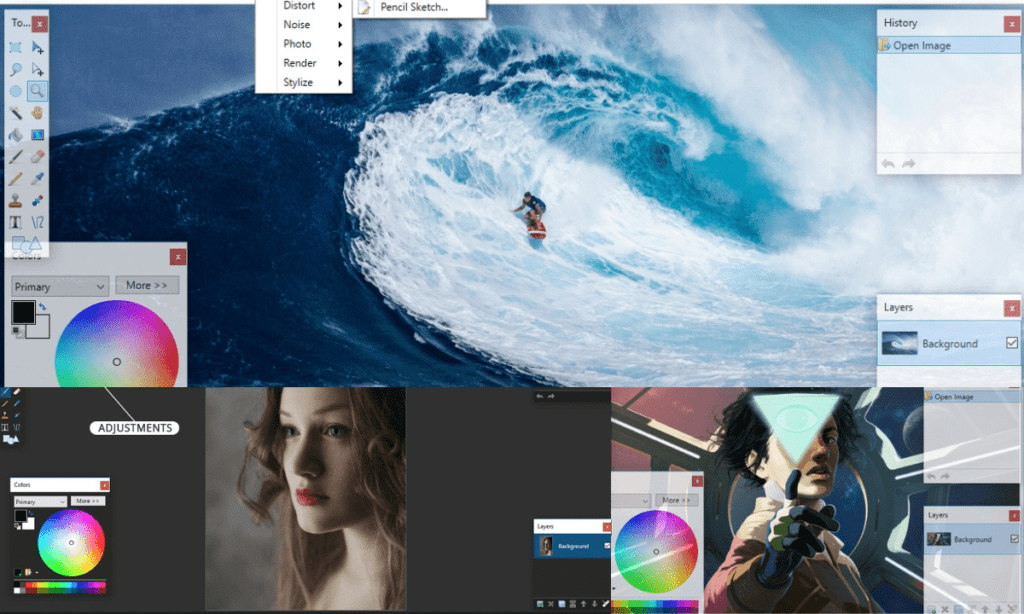
Pros:
- The UI is user-friendly and simple.
- Effective enough for simple and some sophisticated editing jobs.
- Extensive plugin collection to increase functionality.
- Lightweight, works nicely on most machines.
Cons:
- Limited feature set compared to GIMP or Photoshop.
- Only accessible on Windows.
Photopea: Photoshop on Your Browser
For those who want a cloud-based solution, Photopea is the best free alternatives to Photoshop. This online editor has a surprisingly similar interface that resembles Photoshop’s style and capabilities. Photopea includes layers, masks, brushes, and most of the tools you’d find in a professional picture editing application. There are no downloads necessary, so it may be accessed from any device with a web browser.
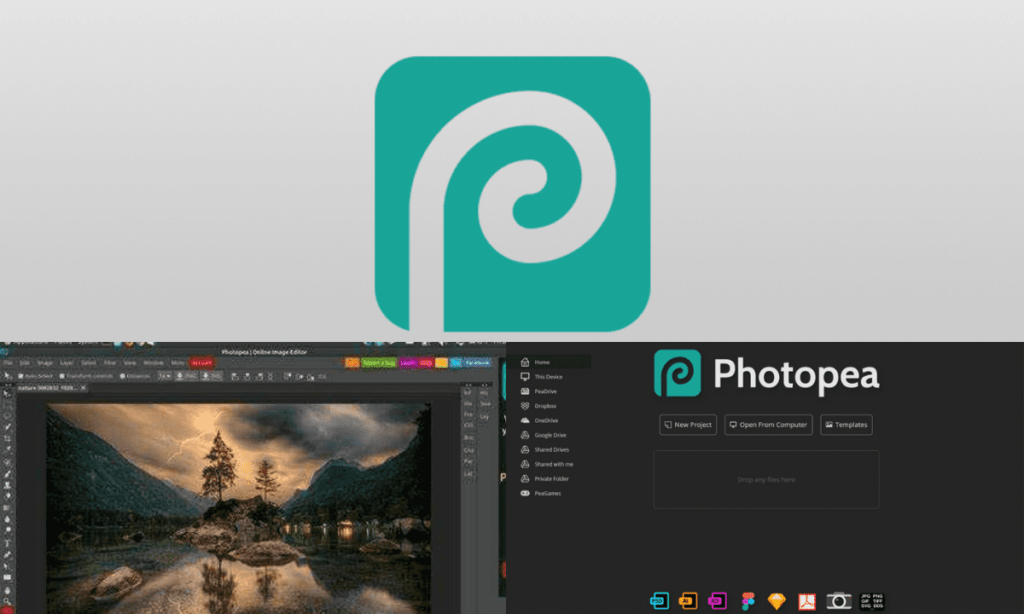
Pros:
- Photoshop-like interface for smooth transitions
- Cloud-based editing, available from any device.
- Supports PSD files and smoothly integrates with Photoshop projects.
- Frequently updated with new features and bug fixes.
Cons:
- Requires a reliable internet connection for smooth functioning.
- The free edition has limited storage capacity.
- Some advanced functions may require a paid membership.
GIMPShop: A bridge between GIMP and Photoshop
If you’re fascinated by GIMP’s capabilities but find its interface intimidating, GIMPShop might be the right answer. This best free alternatives to Photoshop is simply a modified version of GIMP with a Photoshop-style layout. GIMPShop keeps GIMP’s fundamental functionality while rearranging the tools and menus to mirror Photoshop’s workflow, making it easier for Photoshop users to switch.

Pros:
- Photoshop users will find the interface familiar.
- powerful tools and features inherited from GIMP.
- Easier learning curve than the regular GIMP interface.
- Free and open-source software.
Cons:
- Customization possibilities are limited when compared to GIMP.
- Depends on the underlying GIMP codebase, therefore changes may be delayed.
Krita: Designed for Artists, by Artists
While not a picture editing application, Krita is an best free alternatives to Photoshop for digital painting and drawing. Krita is a brush engine created exclusively for artists, with a large selection of realistic brush presets and advanced brush modification features. While it can perform simple picture editing tasks, Krita excels at generating breathtaking artwork and concept art.
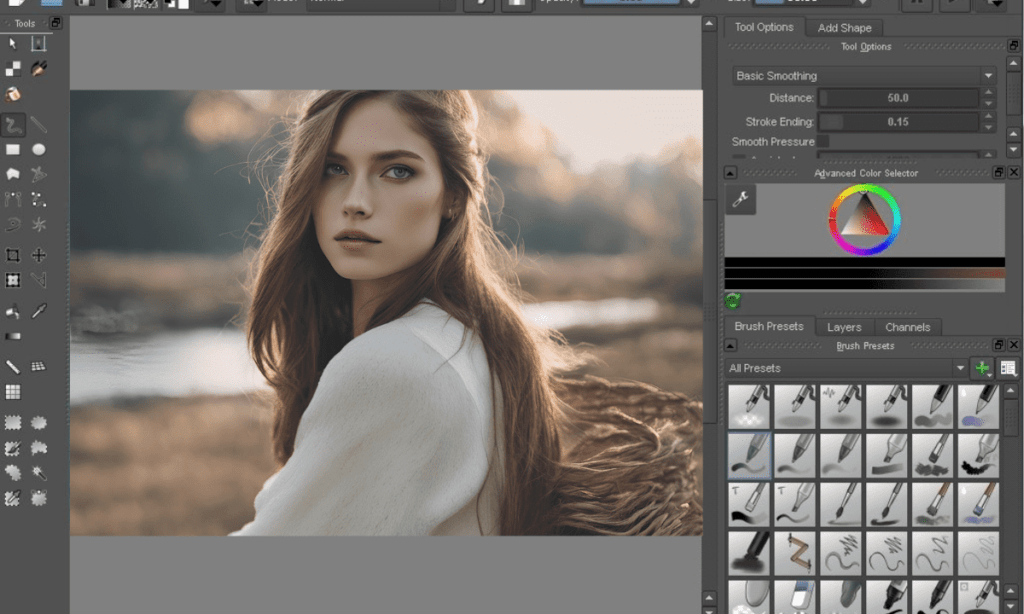
Pros:
- Powerful brush engine is suitable for digital painting and illustration.
- Streamlined UI, designed for artists’ workflow.
- Supports animation capabilities for generating simple animations.
- Free and open-source software with an active community.
Cons:
- picture editing skills are limited when compared to specialist picture editors.
- The interface may be less intuitive for people who are primarily focused on photography.
Pixlr: Editing on the Go (and Desktop)
Pixlr comes in two flavors: a powerful online editor and a free mobile app. This best free alternatives to Photoshop provides a surprising amount of capability across both platforms. The online software is a layer-based editing system that includes tools for tweaks, effects, and basic sketching. The mobile app has a simple UI that allows for rapid adjustments and creative tweaks while on the road.
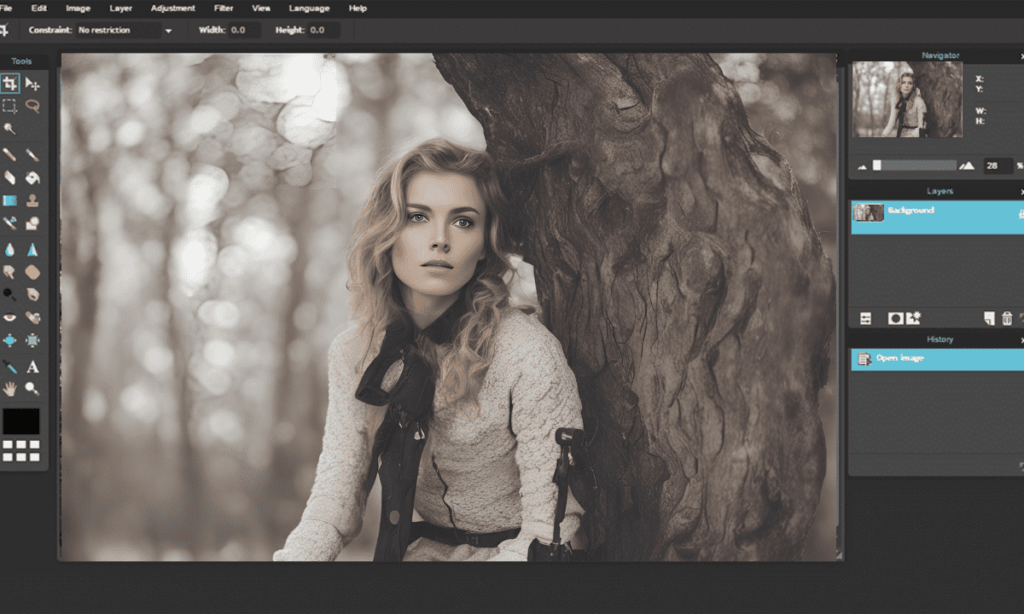
Pros:
- Available as a web app and mobile app to edit anywhere.
- A layer-based editing feature in the online app allows for more complicated adjustments.
- The UI is simple and user-friendly on both platforms.
- Integrates with social media to facilitate sharing.
Cons:
- A reliable internet connection is required for the web application.
- The mobile app has a more limited feature set than the online app.
- lacks several sophisticated features accessible in desktop-based rivals.
RawTherapee: The RAW Powerhouse
For photographers who shoot in RAW format, RawTherapee is an best free alternatives to Photoshop. This open-source program is excellent at non-destructive RAW picture processing, allowing you to make changes without affecting the original file. RawTherapee provides a variety of options for exposure correction, noise reduction, color tweaks, and lens correction. While RawTherapee can do basic editing operations such as cropping and scaling, its primary focus is on RAW picture development.
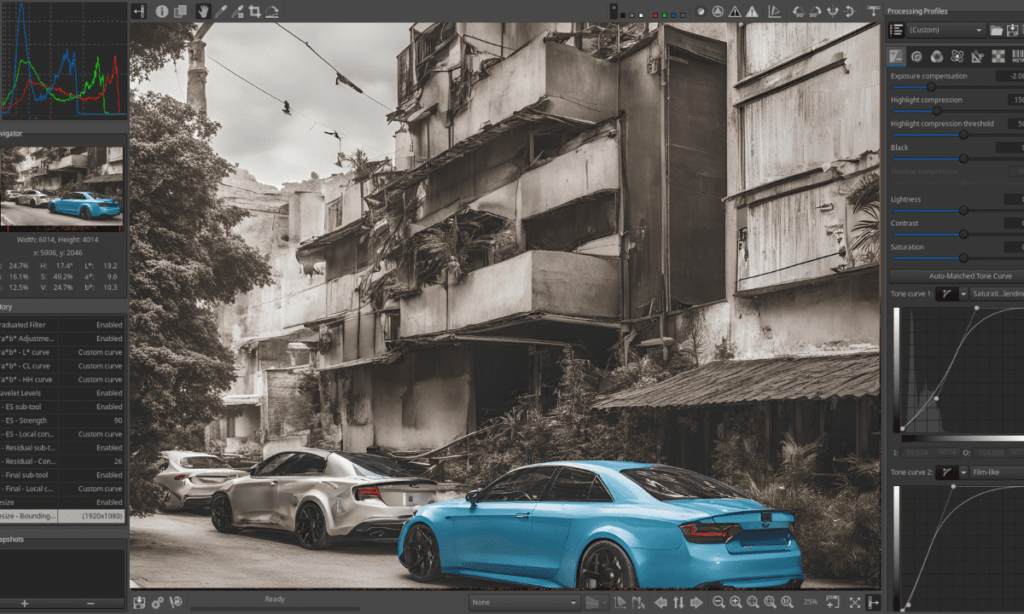
Pros:
- Effective non-destructive RAW picture processing tools.
- Extensive possibilities for fine-tuning RAW photographs.
- Open-source software with a thriving community.
- Lightweight, works nicely on most machines.
Cons:
- The interface may be less accessible for newcomers unfamiliar with RAW processing.
- Layer-based editing capabilities are limited in comparison to certain alternatives.
- The primary focus is on RAW picture processing, with minimal JPEG modification.
Conclusion
The world of picture editing does not have to revolve around high-cost memberships. With so many best free alternatives to Photoshop accessible, you can unleash your creativity and bring your artistic vision to life without breaking the bank. When selecting your perfect program, keep in mind your needs, level of experience, and platform preference. With a little experimentation, you’ll discover the ideal tool for transforming your photographs and creating spectacular graphics.
If you like this “7 Best Free Alternatives to Photoshop (2024)” article, please share it with your friends. For more updates, keep an eye on: www.headlineocean.com